Why I love Reader mode in Safari – a tale in two screenshots.
Before:
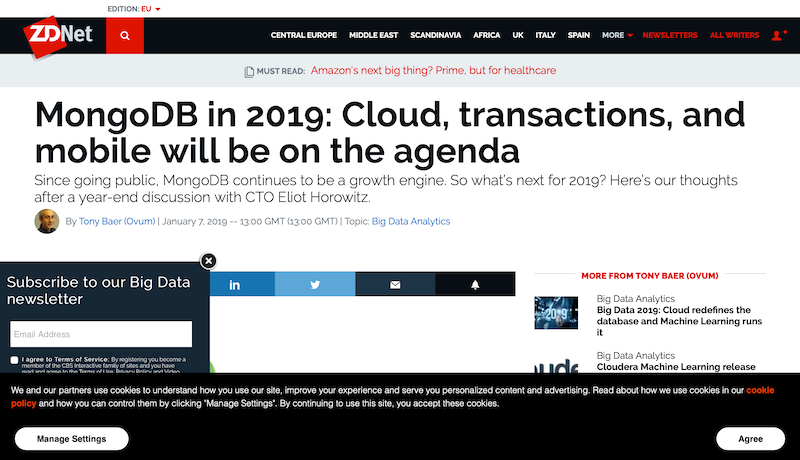
I have to scroll down more than an entire screen to see even the first line of the text. This design is actively user-hostile.
After:
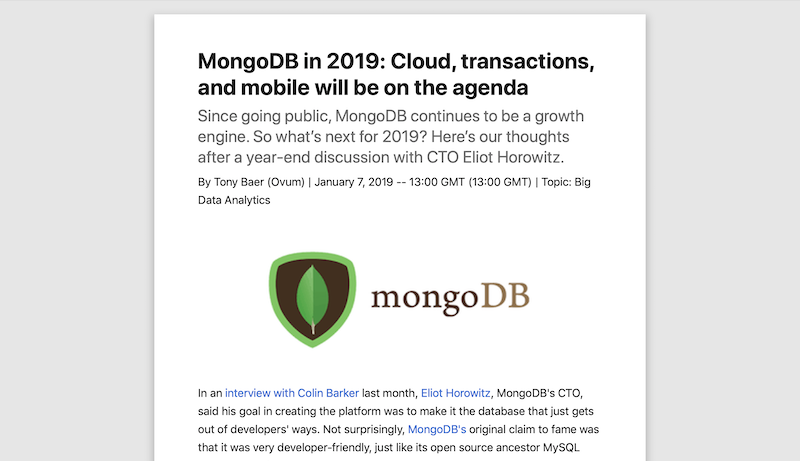
Much better! I still have the title and the sub-heading, but I can see the image and the first paragraph of the text. Result.
What is even better is configuring Safari to use Reader mode automatically on offending websites:
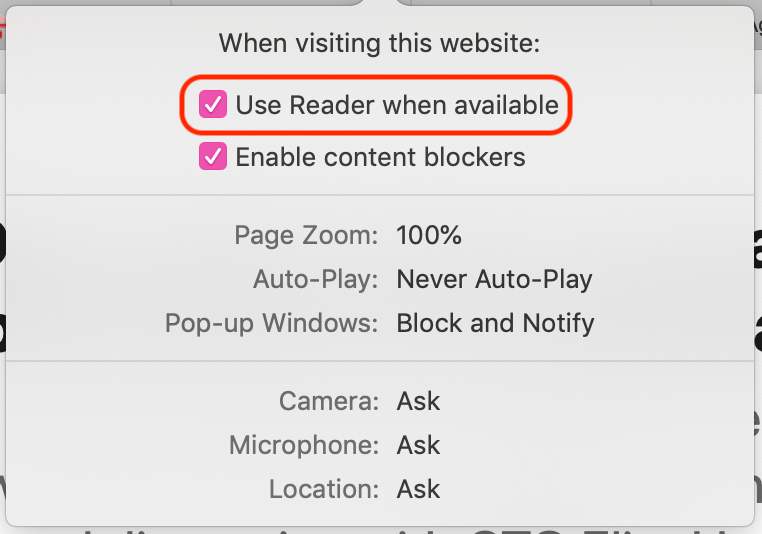
Just a pity I can’t do that on iOS; the setting is only available in the macOS version of Safari. Still, a guy can dream…
UPDATE: I was wrong! It is in fact possible to do the same thing on iOS; just hold down on the Reader Mode icon.
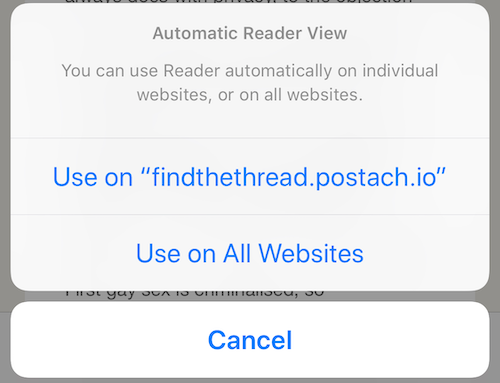
Not especially discoverable, perhaps, but very useful. In fact, since I found out about this, it turns out that the same thing works on desktop Safari.