The saga of my mother-in-law's printer continues. Apparently it does not always reconnect to WiFi in a timely manner when waking from sleep? I'm not entirely sure because I haven't had a chance to go around there yet armed with a big stick and intimidate the printer into submission.
This whole sad story is yet another example of why you should not ask people who are deeply into some domain for recommendations.
This advice seems counterintuitive: surely you want the experts' advice? Don't they know best? Not necessarily, no.
Take my mother-in-law's printer (please!). I bought it for her, based on a few criteria: it was in budget, it fit within the physical dimensions of the space she has for it, and it's from a brand (HP) with which I have always had good experiences. My own home printer is an HP LaserJet, and is an absolute tank, with all the features I could possibly want and more. This new printer was supposed to be the baby version of that. Unfortunately, it seems to have been de-contented to such a degree that functionality is severely compromised, and I worry about durability too. In other words, I tried to compromise between the sort of printer I would buy for myself, and the sorts of concerns that ordinary people have. My mother-in-law would have been better served by just driving to an electronics shop and getting whatever inkjet multifunction thing they had on special that week and (this is the key part) never thinking about it again.
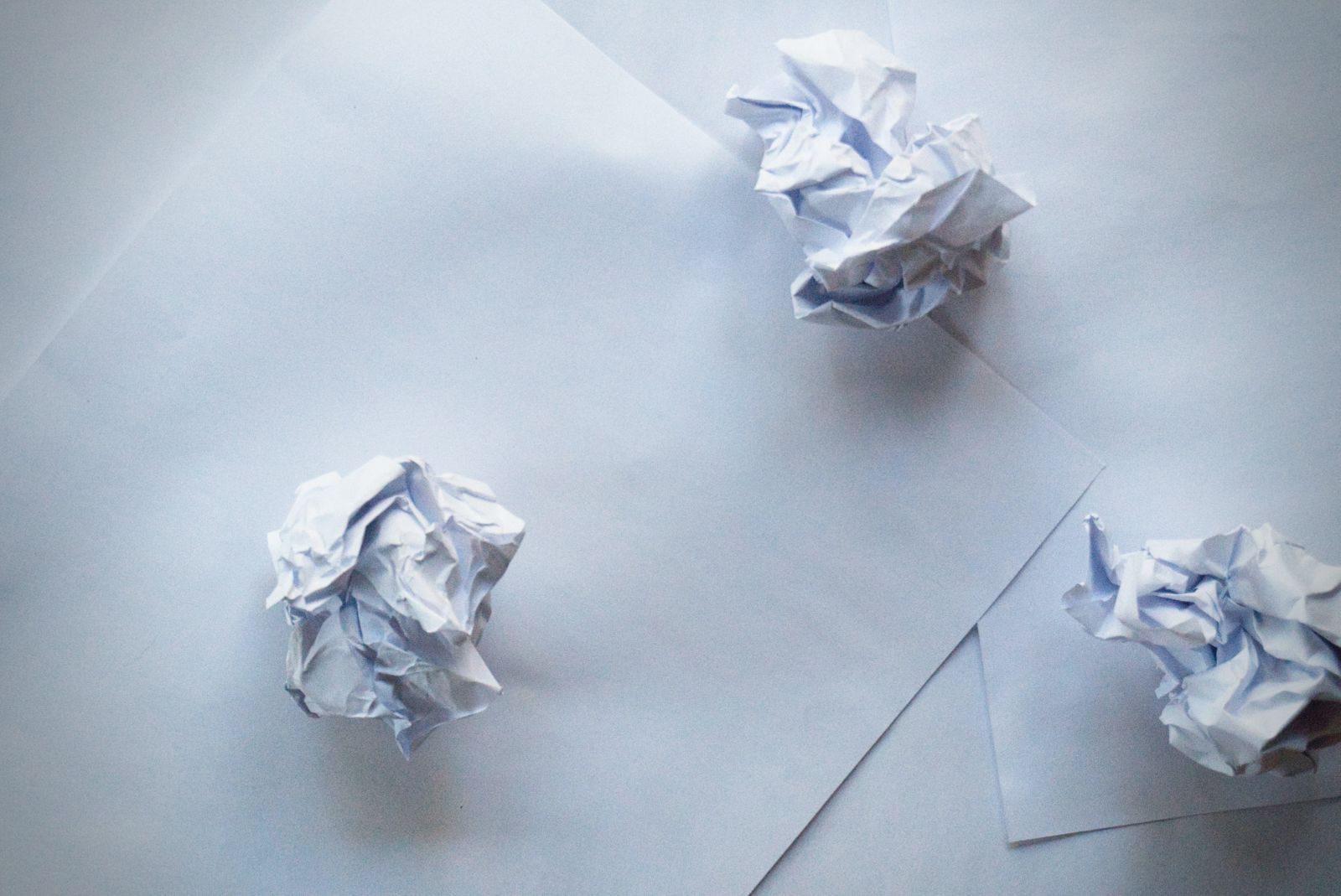
The same principle applies with WiFi: my home network runs on Ubiquiti gear, but if I tell non-IT people how much my access points cost, their jaws hit the floor. For most people, the access point they got from their ISP is Good Enough(tm) and they never think about it.
"Good enough" actually is good enough for most people, because they don't need extra features, will not subject the thing to whatever stress the pro version is engineered to withstand, and don't need or wouldn't notice the ultimate quality of the result. They simply need something that's, well, good enough.
I do try to practice what I just preached (honest!): when my washing machine died, instead of springing for the Miele one that can probably iron and fold the clothes as well as cleaning them, I got an LG for literally a third of the price that seems… fine? But then again, I never think about it, no matter how much people who work in that business rave about Miele build quality or whatever.
Then again, I did spend an enjoyable time researching exactly which bookshelf speakers to get for my home office, and ended up going with an Edifier set that is way overkill for my needs. But it makes me happy, and that's what I care about.
Don't ask me for advice, we'll both regret it: you when you wind up with something expensive, overbuilt, and finicky, and me when I have to keep coming around to fix it when something goes wrong.
🖼️ Photo by Richard Dykes on Unsplash