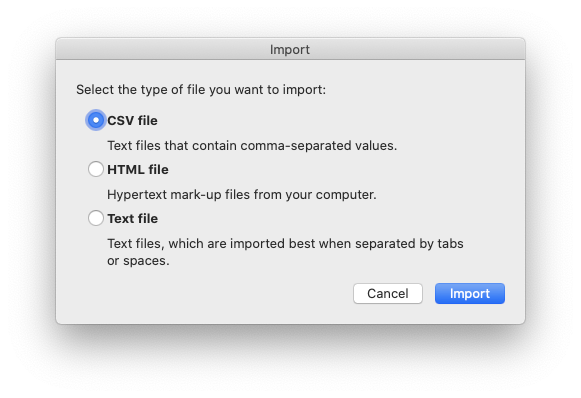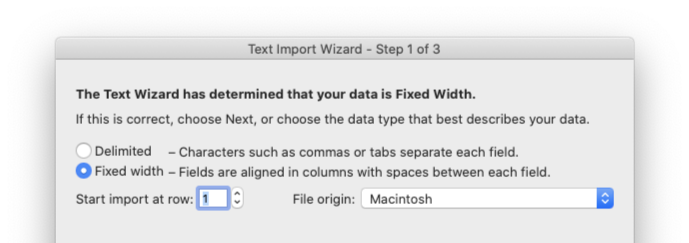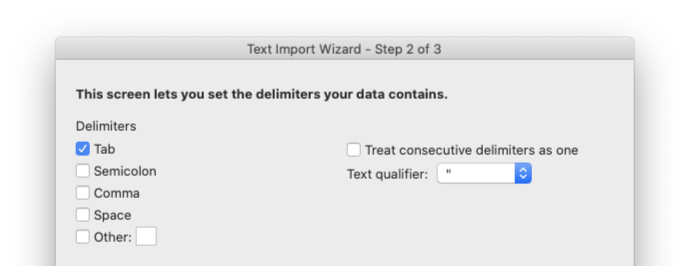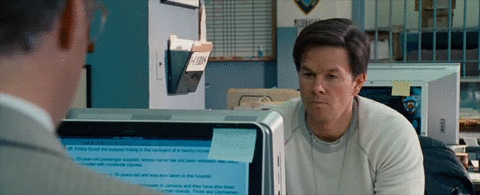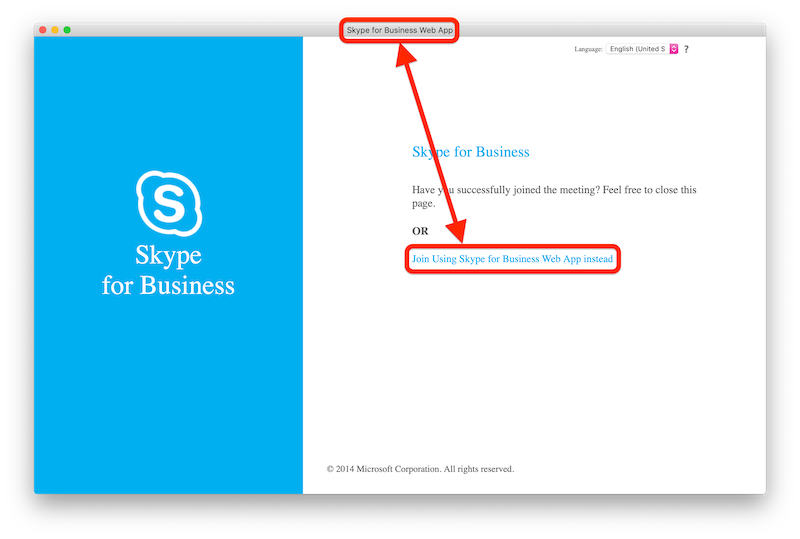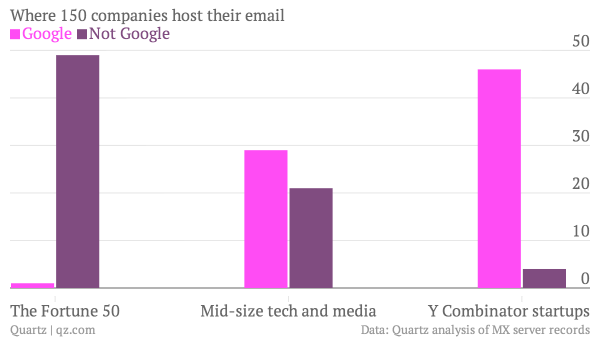Zoom is in a bit of a post-pandemic slump, describing its own Q2FY23 results as "disappointing and below our expectations". This is quite a drop for a company that at one point was more valuable than ExxonMobil. Zoom does not disclose the total number of users, only "enterprise users", of which there are 204,100. "Enterprise users" are defined in a footnote to the slides from those Q2FY23 results as "customers who have been engaged by Zoom’s direct sales team, channel partners, or independent software vendor (ISV) partners." Given that Zoom only claims 3,116 customers contributing >$100k in revenue over the previous year, that is hardly a favourable comparison with Cisco's claim of six million users of WebEx Calling in March 2022.
As I wrote in The Thing With Zoom, Zoom's original USP was similar to WebEx's, namely the lowest time-to-meeting with people outside company. As a sales person, how quickly can I get my prospect in the meeting and looking at my presentation? Zoom excelled at this metric, although they did cut a number of corners to get there. In particular, their software would stick around even after users thought they had uninstalled it, just in case they ever needed it again in the future.

Over the past year or two, though, Teams usage has absolutely taken off. At the beginning the user experience was very rough, even by Microsoft standards, confusing users with the transition from its previous bandwagon-jumping branding as Skype for Business. Joining a Teams meeting as an outsider to the Teams-using organisation was (and largely still is) a mess, with the client failing to connect as often as not, or leaving meeting invitees in a loop of failed authentication, stuck between a web client and a native client, neither of which is working.
And yet, Teams is still winning in the market. Why?
There is more to this situation than just Microsoft's strength in enterprise sales. Certainly, Microsoft did not get distracted trying to cater to Zoom cocktails or whatever, not least because nobody in their right mind would ever try to party over Teams, but also for the very pragmatic and Microsoftian move that those users don't pay.
Teams is not trying to play Zoom and WebEx at their own game. Microsoft doesn't care about people outside their client organisations. Instead, Microsoft Teams focuses on offering the richest possible meeting experience to people inside those organisations.
I didn't fully appreciate this distinction, since throughout this transition I was working for companies that used the standard hipster tech stack of Slack, Google Docs, and Zoom. What changed my understanding was doing some work with a couple of organisations that had standardised on Teams. Having the text chat, video call, and documents all in one place was wonderfully seamless, and felt native in a way that Google's inevitable attempt to shoehorn Hangouts into a Google Docs sidebar or comment thread never could.
This all-in-one approach was already calculated to appeal to enterprises who like simplicity in their tech stack — and in the associated procurement processes. Pay for an Office 365 license for everybody, done. Teams would probably have won out anyway just on that basis, but the trend was enormously accelerated by the very factor everyone assumed would favour Zoom: remote work.

While everyone was focusing on Zoom dating, Zoom board games, Zoom play dates, and whatever else, something different was happening. Sales people were continuing to meet with their customers over Zoom/WebEx/whatever, but in addition to that, all of the intra-company meetings were also flipping online. This transition lead to an explosion in the ratio of internal video meetings to outside-facing ones, changing the priority from "how quickly can I get the other people in here, especially if they haven't got the meeting client installed" to "everyone has the client installed, how productive can we be in the meeting".
As the ratio of outside video meetings to inside meetings flips, Zoom's moat gets filled in
Zoom could not compete on that metric. All Zoom could do was facilitate someone sharing their screen, just like twenty years ago. Maybe what was being shared was a Google Doc, and the other people in the meeting were collaborating in the doc — but then what was Zoom's contribution? Attempts to get people to use built-in chat features or whiteboarding never took off; people used their Slack for chatting, and I never saw anyone use the whiteboard feature in anger.
Once an organisation had more internal remote video meetings than outside-facing ones, these differences became glaring deficiencies in Zoom compared to Teams.1
Zoom squandered the boost that the pandemic gave them. Ultimately, video chat is a feature, not a product, and Zoom will either wither away, or get bought and folded into an actual product.
🖼️ Photos by Chris Montgomery and Christina @wocintech.chat on Unsplash
-
The same factors are also driving a slight resurgence in Hangouts, based on my anecdotal experience, although Google does not disclose clear numbers. If you're already living in Google Docs, why not just use Hangouts? (Because it's awful UX, but since when did that stop Google or even slow them down?) ↩