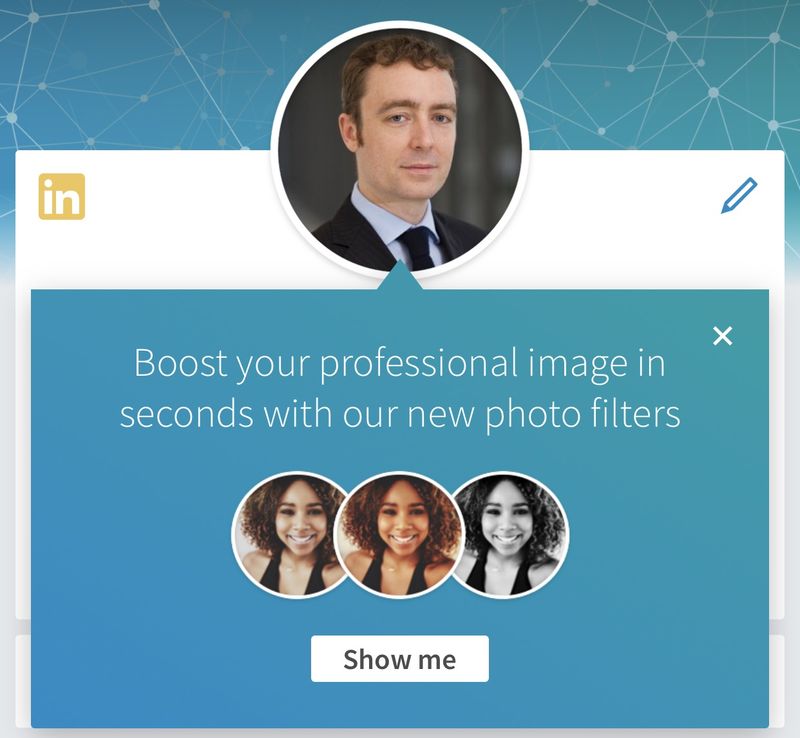I was interviewed a little while ago about how I used social media at work. I had been meaning to expand upon that post for a while, and today I finally got around to it.
I use social media a lot, because I live in a small city in northern Italy, so it would otherwise be impractical to try to keep up to date on what is going on elsewhere in my industry, let alone trying to join in that conversation. The thing is, there are many different media and different ways to use them. Here is how I do it.

Networks
Twitter
Find me on Twitter: @dwellington
Twitter is undoubtedly the power tool of social media. It’s good for talking shop, but also for just messing around. You can have conversations or flamewars, get help, get support, or be told to get lost. However, Twitter also has a fairly steep learning curve for first-time users. When you get started, you have an empty feed, and the initial suggestions of people to follow are unlikely to be helpful.
My suggestion is to find people you know in real life or from other media, and follow them. As you see what they post and who they interact with, you will branch out and start following others - and probably unfollowing some of your early follows. Don’t be shy about joining in conversations, either. Twitter is inherently public. However, don’t necessarily expect everyone to answer your @-mentions, especially at the beginning.
The value of Twitter builds slowly over time, and in proportion to the effort you put into it. As you prune the list of accounts you follow, watch hashtags, and build yourself lists, interesting content will start coming to you. If you have sufficient presence, people may also start bringing things to your attention proactively.
LinkedIn
Find me on LinkedIn
Many people consider LinkedIn as the online equivalent of a CV, updated only for major promotions or job changes. In actual fact there is a lot more to the service than that. You have the opportunity to build yourself a public track record of engagement on particular topics, which can be much more valuable and differentiating than simply having had a certain job title for a period of time. Share content that is relevant to your area, whether you wrote it yourself or found it online. The engagement from your network of contacts (likes, re-shares and comments) will tell you whether you are hitting the mark or not.
LinkedIn also lets you follow companies so that you keep up to date with what is going on at your prospects or competitors. The Pulse tool will give you a good idea of what’s hot right now across your network.
Google+
Find me on Google+
Google+ is an odd case. You can’t ignore it because it’s Google and so it’s searchable everywhere and what-not, but at least for me, there is little value there. Visually-oriented people seem to like it, so if that’s you, go nuts. For me, I find the text snippets to be exactly the wrong size for browsing, and the community is a bit lacking. However, especially if you blog, you will want to share your posts via G+ purely for the SEO value.
App.net
Find me on App.net: @dwelling
App.net was supposed to be the hip alternative to Twitter once Twitter was over-run by civilians. Initially it was only available for pay, which definitely gave it a clique-y atmosphere. Eventually it opened up a free tier, which I signed up for, but I have to admit I find its value extremely limited. If they decide to close down my free access, I won’t pay to be able to stay on.
To me, Foursquare and Facebook are exclusively for personal stuff, but I’m listing them for completeness.
Foursquare
Foursquare is a location-based social network which allows users to check in to locations. I use it mainly as an aide-memoire, so that when someone asks me several months later "what was the name of that cool café in Istanbul?", I can just scroll back in my check-in history and find out. I also use it to keep track of tips people give me, saving recommendations to the built-in to-do list.
Facebook
Facebook is private, for friends only - so no link. I’m in enterprise software, so my work content is not in the least relevant on Facebook. I use it to keep in touch with distant friends, and that’s pretty much it. If you’re doing something consumer-oriented, your mileage may vary.
Tools
Buffer
Buffer is a useful little tool that lets you share posts to a variety of social networks at once. I use it to cross-post, typically to Twitter and App.net, plus one of LinkedIn or Facebook. I generally have short sessions of social media use in between other tasks, so Buffer lets me distribute shares over time instead of having a spurt of activity followed by silence. Buffer also lets you schedule your posts for specific times, so you can target posts for times when e.g. people will be awake in Silicon Valley, or whichever time zone is relevant.
Newsle
Find me on Newsle
Newsle lets you follow people and get an alert whenever they’re in the news. It’s a good idea to follow prominent executives, founders, VCs, and the like to keep up with what is going on in the industry. You just set it and forget it; Newsle will e-mail you when there’s a match, and only then.
Evernote
Evernote is a fantastic cloud-based note-taking tool. If that doesn’t seem useful, you have a much less complicated life than me, for which I envy you. I use Evernote all the time and across all my devices. It lets me take notes immediately, it tags them automatically with locations and such, and lets me search past notes for context. It lets me set actions and reminders for follow-up directly in the note. It syncs to the cloud so the quick note I dash off on my phone can be edited at leisure using a proper keyboard on my MacBook Air and then reviewed on my iPad on the flight home. Sign up for a free account with the link above and we both get extra space.
As well as its main apps, available on any platform you care to name, Evernote also has a slew of related services which sync with its notebook and tag structure. Skitch is a drawing app for quick sketches which also lets you annotate PDFs. Hello is a business card scanner: take a picture of the business card with your iPhone, and it OCRs it and searches LinkedIn for matches. You can also enter notes for the conversation and be reminded of it in the future. The Web Clipper is a browser add-on that lets you send clips or entire web pages straight to Evernote. Finally, Postach.io is a blogging service which links to an Evernote notebook. To create a post, simply create a note, edit it as normal, using Markdown if you want to get fancy, and then tag it with "published".
Basic usage is free, but premium gets you all sorts of extra features which are well worth while. Put simply, Evernote is my go-to platform to organise my life.
Newsblur
Newsblur is the RSS reader I settled upon when Google Reader went away, taking with it the various services it underpinned. It gives you 64 sites for free, but I paid for the upgrade to get more sites, full-text posts, and other services.
Instapaper
Instapaper lets you save web pages for offline reading without formatting. That’s all it does, but it does it very well. Someone sends you an article that looks interesting but you don’t have time to read it right now? Forward it to Instapaper, and next time you’re in a queue or in the lift or whatever you can read the article on your phone. If you don’t finish it, you can pick it up from the same point on your iPad at home.
It can also be worth while to forward pages to Instapaper that have a reader-unfriendly presentation, since it strips out all extraneous formatting.
Nowadays Instapaper also supports video, further extending its usefulness to me.
Flipboard
In line with what I said earlier about interesting content coming to you, Flipboard is a magazine that is dynamically assembled for you on your iPad based on your interests. Give it your Twitter and LinkedIn feeds, add some specific sites that interest you, and let it do its magic. After a bit of training, it’s pretty much guaranteed to have several interesting reads for you every time you open the app.
I hope this will be helpful for someone. Ping me on any of the networks mentioned above if you want to continue the conversation.
Image by Chris Sardegna via Unsplash