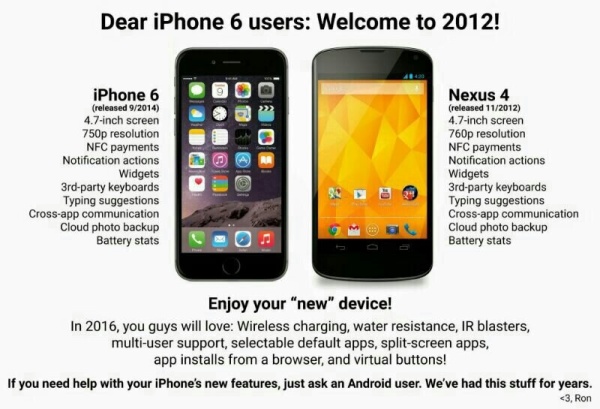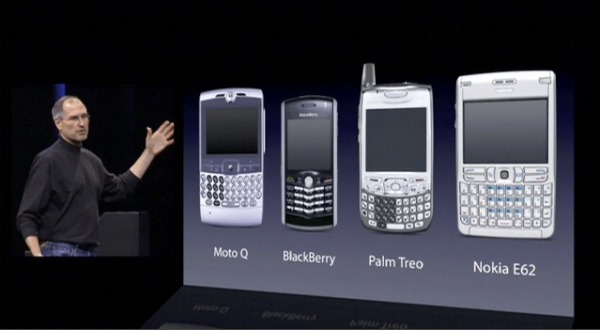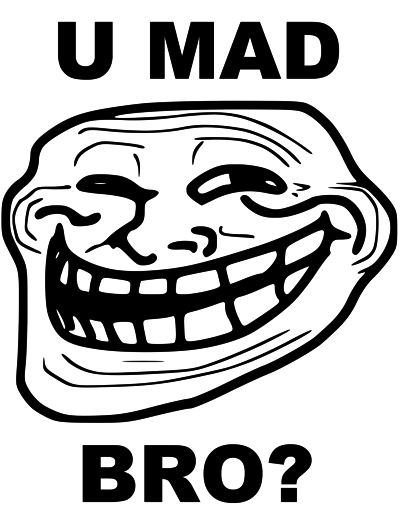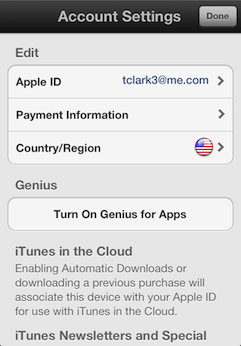There has been a long-running complaint that equipping the entry-level iPhone with only 16GB of storage is not only cheap, but wrong-headed because owners will have a bad user experience. Most of the time, the example people bring up is operating system upgrades, with people forced to stay on older iOS releases because they don’t have enough free space to perform the upgrade1.
As per their usual tight-lipped policy, Apple has not said anything about precisely why it is that they continue to keep the 16GB models around. The general assumption has been that the idea is to offer a (relatively) low entry price for the iPhone range to get as many people as possible through the door.
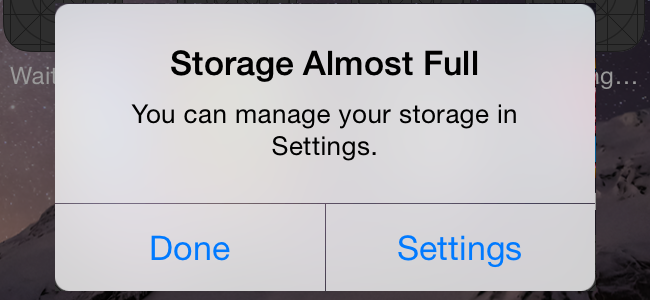
Today, though, I overheard a conversation that illustrated a different reason why Apple might want to increase the storage in that bottom-tier device sooner rather than later. Someone recommended an album, someone else searched for it on iTunes, hit "Buy" - and was told that they did not have enough space. When storage limits are preventing sales, this is a problem.
One obvious quibble would be to ask how many owners of entry-level devices spend significant sums in the iTunes Store (or would do if they had the free space available). This overlooks the fact that these days, a significant number of iPhones are actually corporate-owned or at least -funded. Because the owner is not the user, it is not possible to infer the user’s purchasing power or willingness based on the device they have. Companies may well opt for limited storage because that’s all that is required for work purposes, even though employees would be willing to fill additional space with personal data, given the chance.
Bottom line: it’s high time for the bottom storage tier to move up to 32GB. I would also argue that when they do this, Apple should eat the difference and not raise prices, because their margin is big enough and the parts cost is so small. The improvement in user experience would pay for itself in Tim Cook’s beloved "customer sat", without even allowing for increased revenue per user (ARPU) as people are able and willing to fill up some of that free space.
-
Yes, I know that you can also upgrade by plugging into iTunes without needing the free space, but these days, many iPhone owners don’t come from the iPod experience and would not necessarily think of that. Many of them in fact don’t even have iTunes installed, or may not even own a PC or Mac in the first place. ↩