Don't Tell Me What I Can Or Can't Do
So I was watching that Spike Jonze-directed HomePod ad, and I noticed something odd:

See it? No?
How about now?
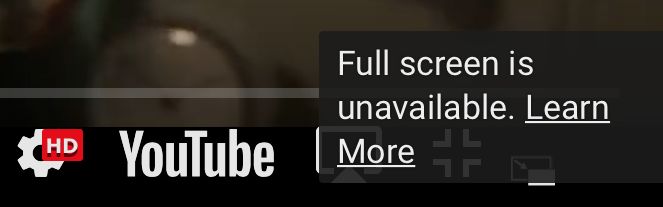
See, the funny thing is – this was a full-screen video. However, I could not dismiss the warning, which also meant that all the controls stayed visible on the screen, instead of disappearing as they should.
What is this, incompetence, or malice – or both? This was a video embedded on a third-party site. Was Google attempting to prevent me viewing it full-screen unless I clicked through to youtube.com, presumably for some adtech or tracking reason of its own?
Anyway, it’s a good thing that Safari is quite happy to ignore these sorts of shenanigans. It also lets me do picture-in-picture, though I have to click twice to dismiss Google’s useless context menu.
While we’re on that topic, Google’s menu is not just in the way, it’s also insulting: "Stats for nerds"? What is this, elementary school? If I want statistics on the video or the stat of my buffer, just give them to me, without silly names.
Google are of course hell-bent on taking over absolutely everything about your browser, whether it’s constantly nagging you to use Chrome, trying to get you to agree to some T&C document before you can do a search, or actually hijacking your keyboard commands:
Thanks, Google Docs, for hijacking my keyboard shortcuts. I meant ⌘-Z as in "undo closing that tab I closed by accident", not "undo a bunch of typing in a tab that wasn't even in focus". 🤦♂️
— Dominic 🇪🇺🇺🇦🏳️🌈 (@dwellington) March 5, 2018
Can’t we just go back to Google giving good search results and leaving it at that?